In our Friday lessons with Stan I figured out how to create light rays coming into my first scene and also as she is dusting, having dust particles floating in the air in the light rays:
I have finished animating the first part of this Scene and I am now working on the second part.
Friday, 22 February 2013
Update on Background
I wasnt quite happy with the style of the background I started with so I played around in photoshop with different colours and effects etc roughly:
I didnt know whether to have the whole cabinet made out of wood or parts with glass and also whether to have borders on the doors so I tried them all out to see what seemed best and I preferred the look of all wood instead of the glass and also the border/frames on the doors I really liked so I chose to add them:
I tried out a few colours for the walls and I think I will be going with this last, cream coloured one because the blue will clash with the female characters clothes and the kitchen is yellow and I dont want the living room and kitchen to look the same:
Sunday, 3 February 2013
Updates2
At the moment im focusing on my dissertation for this week so I wont be working much on my film but here are a few things I have been working on for the past few days and will continue to work on:
I have started on a background, this background will be in a few scenes throughout the film, its still not finished quite yet. This is the cabinet where the female character Maggie will discover the photo frame among some bottles of alcohol.
I have also began animating a few little scenes roughly:
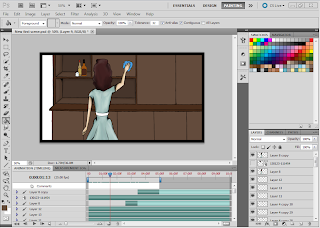
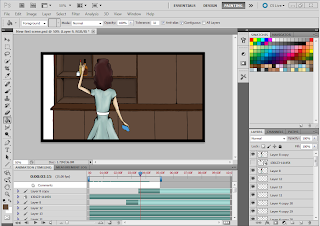
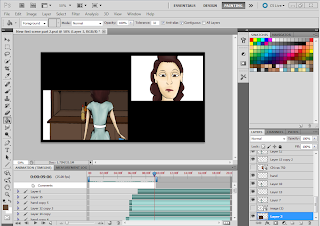
We are now having refresher classes with Stan which started on friday, and in this class I was able to go through a few things to do with my film such as the split screens and how they are going to appear in a shot and Stan has given me different ideas on how I can do this and shown me better and easier ways of achieving this compared to how I have been doing it. I have been trying to animate the split screens in Photoshop but Stan has shown me a much better and easier way to do this in After Effects so I need to go back and start doing the split screens for these scenes in After Effects.
I have started on a background, this background will be in a few scenes throughout the film, its still not finished quite yet. This is the cabinet where the female character Maggie will discover the photo frame among some bottles of alcohol.
I have also began animating a few little scenes roughly:
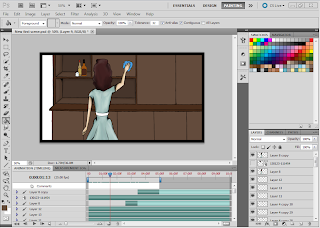
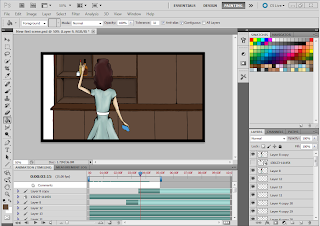
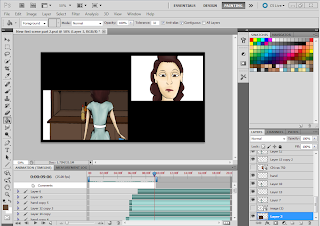
We are now having refresher classes with Stan which started on friday, and in this class I was able to go through a few things to do with my film such as the split screens and how they are going to appear in a shot and Stan has given me different ideas on how I can do this and shown me better and easier ways of achieving this compared to how I have been doing it. I have been trying to animate the split screens in Photoshop but Stan has shown me a much better and easier way to do this in After Effects so I need to go back and start doing the split screens for these scenes in After Effects.
Subscribe to:
Comments (Atom)










